All UC Davis graduates participating in the Spring 2025 Commencement ceremonies will be issued six (6) guest tickets, regardless of the number requested during registration.

Ticket Basics
- Each graduate will receive 6 guest tickets.
- Tickets are free of charge and may not be sold. Selling tickets violates university policy and may result in referral to Student Judicial Affairs.
- Guest tickets are general admission. Seating is not assigned and is available on a first-come, first-served basis.
- Children 2 and under do not require a ticket.
- Graduates themselves do not need a ticket and will check in separately.
Doors Open
- Venue doors open 60 minutes prior to each ceremony. Guests are encouraged to arrive early to ensure seating.
Extra Ticket Petition Updates
As of Monday June 9, all extra tickets have been transferred to your account and you have received an email from Sacramento Kings. This email includes a link to accept the transfer tickets. You must accept the transfer to receive your extra tickets. Be sure to check your inbox and spam folder.
Frequently Asked Questions
How do I access my commencement tickets?
Step 1: If you have an existing account, it may prompt you to sign in to your Clicktix/Ticketmaster account. Once linked you can manage your tickets. If you do not have an account, follow the prompts to create your account.
Step 2: Click on MY EVENTS.
Step 3: VIEW SAVE or TRANSFER tickets
I see my tickets, how do I transfer my tickets?
Step 1: Confirm your guests have downloaded the Kings+G1C App and created an account.
Step 2: Select the number of tickets you would like to transfer.
Step 3: Choose who you are transferring the tickets to from your contacts, or manually entering.
Step 4: Select TRANSFER TICKETS
For additional information and detailed steps for transferring tickets, please refer to the MOBILE PHONE or DESKTOP INSTRUCTIONS at the top of this page.
- What is the difference between a Sacramento Kings account and a Ticketmaster account?
- For commencement, tickets are accessed through a Sacramento Kings account. While it’s connected to Ticketmaster, it operates separately through the Sacramento Kings app.
- If someone creates an account using the Sacramento Kings link, does it link to Ticketmaster or create a new account?
- It creates a Sacramento Kings-specific account. You will log in using the Kings platform, not the general Ticketmaster site.
- Do users with an existing Ticketmaster account still need the Sacramento Kings app?
- Yes. Even if you have a Ticketmaster account, you’ll need to use the Kings app or link to access your commencement tickets. The app is recommended for a smoother experience.
- What will the email with extra tickets look like?
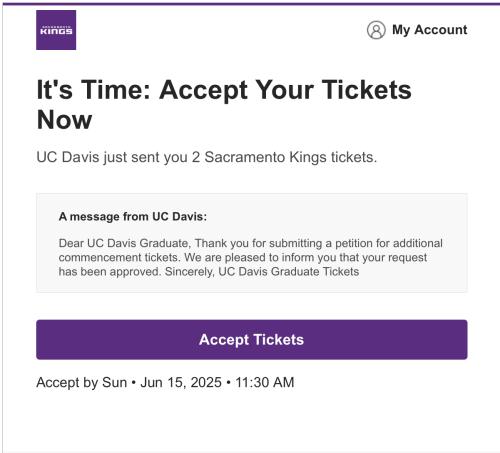
Press the Accept Tickets and log in to your UC Davis account to add them to your account. You are then free to transfer the tickets.
Ticket Transfer & Acceptance
- How can a sender confirm if a ticket transfer was accepted?
- The sender will receive a confirmation email when the transfer is accepted.
- Will all event tickets show the same name and date, or reflect each specific college ceremony?
- Your ticket will be issued for the ceremony you are registered for and valid for the date and time shown on each ticket. All tickets for each ceremony are general admission.
Troubleshooting
- What if a guest’s ticket doesn’t show up after accepting a transfer?
- Try the following: 1. Sign out and sign back in. 2. Delete and reinstall the app. 3. If the issue persists, email boxoffice@kings.com
- Can guests add tickets to Apple Wallet or Google Wallet?
- Yes, but if the ticket is transferred afterward, the wallet version becomes void. Always transfer, don’t just share login info.
- Can a ticket be transferred more than once?
- Yes. Tickets can be transferred multiple times (e.g., Graduate → Parent 1 → Parent 2).
Other Questions
- Is there a limit to how many tickets someone can transfer at once?
- No. Graduates can transfer one ticket or all of them at once.




If this page didn’t answer your question, please wait for a reply from us at gradtickets@ucdavis.edu.
We appreciate your patience as our team is currently handling a high volume of inquiries. Thank you!




